I use a cheap ASM1166 SATA PCIe card on my unraid server to give me 6 more sata ports. The MZHOU PCIe SATA Card 6 Ports 1X PCIe SATA Expansion Card is the card I use, I tried a few others and they kept dropping the drives. So far, touch wood, this ASM1166 based card has been bulletproof.
One of the jobs I’ve been meaning to get around to was to see if I could drop the power usage of my server a bit. I followed the excellent guide on the unraid forums but hit a hurdle when running powertop --auto-tune as there was a note that the ASM1166 chips don’t like having med_power_with_dipm set.
I had heard that upgrading the firmware seemed to fix this as a lot of these cards have firmware on the chips 4+ years old.
It took a lot of digging around so I thought I’d document what I found.
NOTE You will need access to a windows based PC to do this, I used my gaming PC.
ASM1166 Firmware Update
Firstly download the ECS06 firmware update zip file from the Silverstone site. My card is not a silverstone card but as they all use the same ASM1166 chip the firmware update tool works perfectly.
The two files you will need are
11080000.ROMwhich is the actual firmware file, andRomUpdWin.exewhich is the windows app for flashing firmware.With your ASM1166 card installed on a windows PC run the
RomUpdWin.exeexecutable. You should see a screen like this![Before Flashing]() From there you can see your current firmware version - mine was 200529-000D-02 which I believe is around 2 years old.
From there you can see your current firmware version - mine was 200529-000D-02 which I believe is around 2 years old.Click
FW Browserand load in the11080000.ROMfile.Leave the options as they are and click
Start. This will update the firmware and prompt you to reboot.After rebooting run the program again and check the firmware has been updated. If successful it should show 211108-0000-00.
![After Flashing]()
Shut down the windows PC and transfer the card back to Unraid server. You should find the card operates faster and fully supports power saving modes.

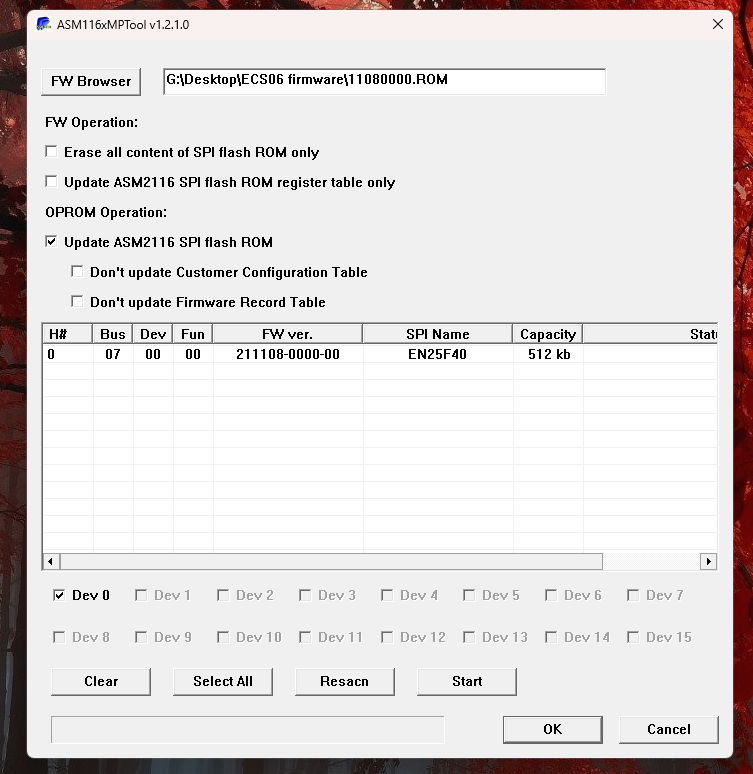
Comments powered by Disqus.